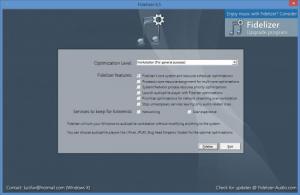Fidelizer
8.3
Size: 892 MB
Downloads: 5932
Platform: Windows (All Versions)
If you care about audio quality, if you can comfortably say that you are an audiophile, then you need to check out the Fidelizer software. Why, you ask? For the simple reason that Fidelizer is a tool that can boost audio quality – which is nice. And the fact that using Fidelizer is an incredibly simple process is even nicer. Just launch the application, pick an optimization level, click the Fidelize button and you’re done.
At the time of writing this, Fidelizer provides support for Windows XP, Windows Vista, Windows 7, Windows 8 and 8.1, Windows Sever 2003 through 2012 R2. The developer explained that Fidelizer should work just fine on any Windows edition from XP onward. Please note that Fidelizer does not have to be installed. To use it on a supported Windows edition you need only run the Fidelizer executable.
Fidelizer has a very straightforward interface. Right in the middle there’s a dropdown menu that allows you to select an optimization level. Pick the Customize level and the section underneath the aforementioned dropdown allows you to check various Fidelizer features. Up in the right hand corner there’s a section that lets you learn more about the Fidelizer Upgrade Program.
Using Fidelizer is a very simple 3-step process: launch the application, pick an optimization level or set up a custom optimization level, click the Fidelize button from the lower right hand corner and let the application boost the audio quality. It must be mentioned here that Fidelizer works with Spotify and other streaming services. Detailed information on how Fidelizer works is available on its official website. Detailed information about each optimization level is available on the User Guide section of the aforementioned official website.
Audio quality is important! And Fidelizer makes sure you enjoy the best audio quality possible.
Pros
Support for multiple Windows editions is provided. Fidelizer does not have to be installed to work on a Windows PC. Fidelizer has a very straightforward interface. Fidelizer can boost the audio quality. Several audio quality optimization levels are available. Fidelizer works with Spotify and other streaming services.
Cons
None that I could think of.
Fidelizer
8.3
Download
Fidelizer Awards

Fidelizer Editor’s Review Rating
Fidelizer has been reviewed by George Norman on 12 Feb 2015. Based on the user interface, features and complexity, Findmysoft has rated Fidelizer 5 out of 5 stars, naming it Essential